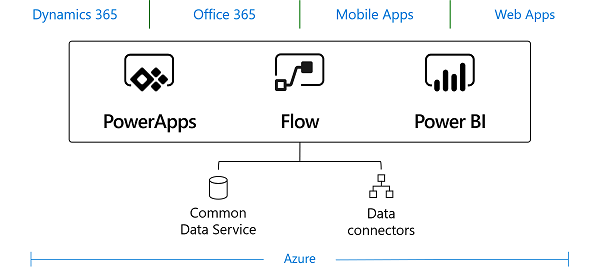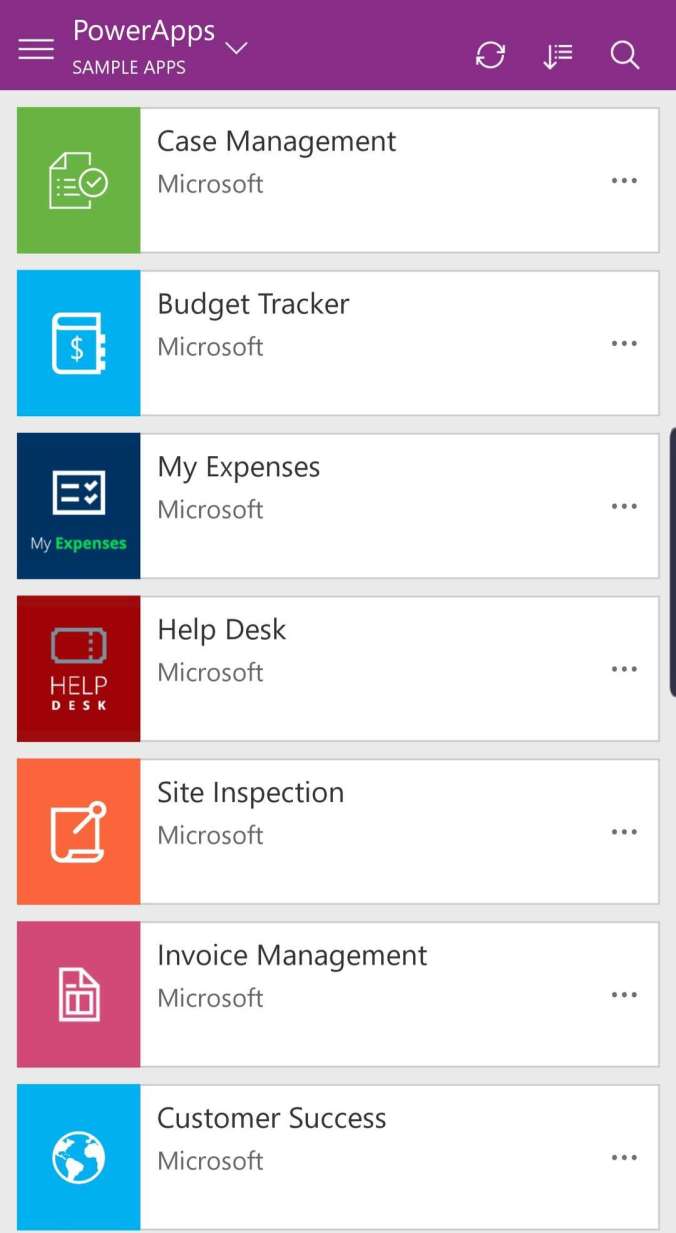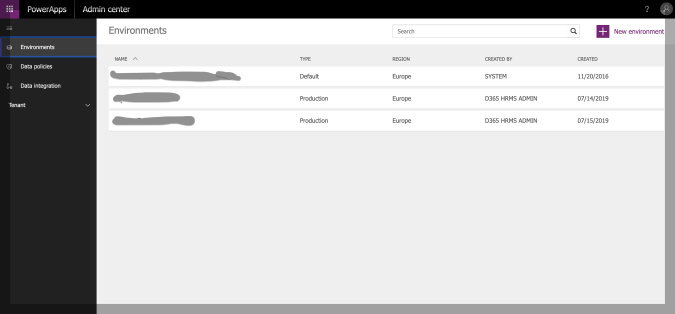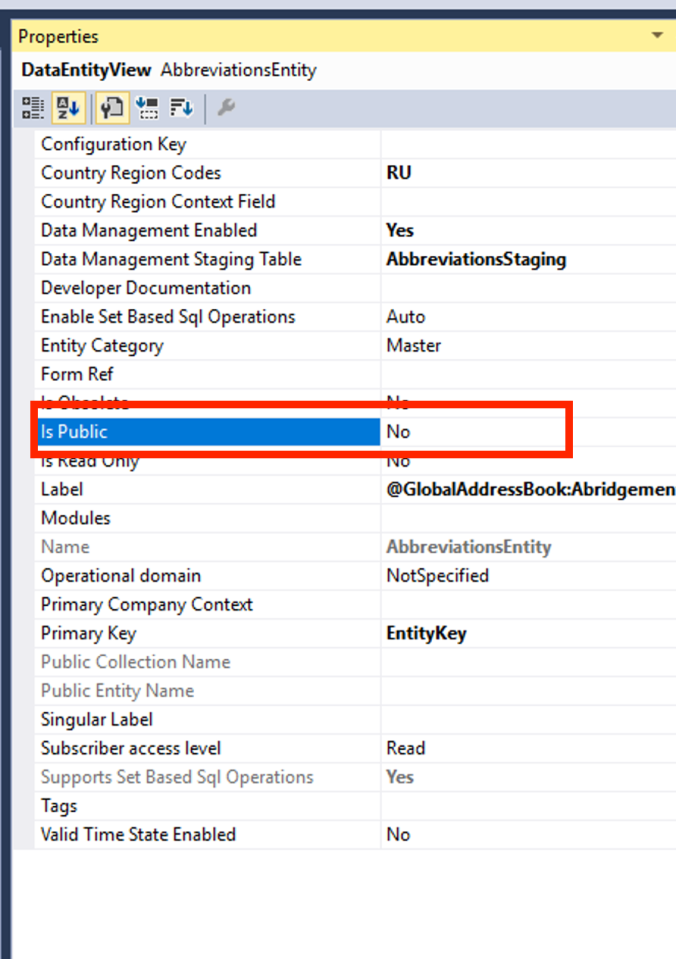Common Data Service allow you securely store and manage data that is used in the Business Applications.
Data within common data service is stored within set of records called entities. An entity is a set of records used to store data, similar to how a table store data within the database.