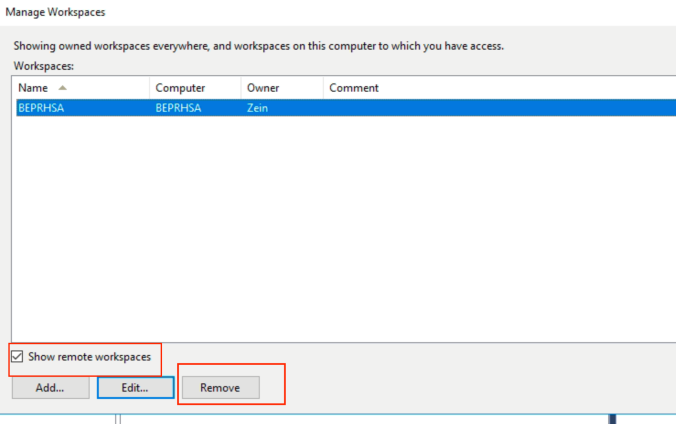Scenario: sometimes items are locked in abandoned workspaces in Team foundation server, DevOps
Solution: In this case you need to remove the abandoned workpsaces from the DevOps server/Collections and below are the steps to resolve
- Run the command prompt on visual studio server ‘Developer command prompt for VS2015’
- Run the below command “tf workspaces /computer:* /owner:*” to check the workspaces and owner user ids
- if you find the workspace present in the list
- Then log in with the same user in the team services and click on manage workspaces
- click on remote workspaces
- Remove the workspace that locked the items (It will unlock all the locked items)